Samsung Galaxy Ace is slowly getting popular in India and finally Samsung has released Android 2.3.4 Gingerbread update for Samsung Galaxy Ace. Latest update can be availed using Samsung Kies. This update improves overall performance of the handset. You can easily update your Galaxy Ace yourself at your home using Samsung Kies software.
Changes in Android 2.3.4 Gingerbread
I have found some noticeable changes in the latest firmware update which are as listed below:
*Battery bar at the top of the screen is changed to vertical and *GPS icon is changed in the notification area.
*When you press the power button, you will notice a new option that is “Data Network Mode”. This option helps you to activate and deactivate data network usage from power button only instead of going to settings.
*Copy paste functionality is improved.
*There is a change in music player too.
*Icon for network services is changed and a new option of *Downloads is added to menu.
*Galaxy Ace will become more faster after updating to Gingerbread 2.3.4.
Update Samsung Galaxy Ace to Android 2.3.4 Gingerbread
Follow the listed simple steps to update your Galaxy Ace to Gingerbread.






.jpg)










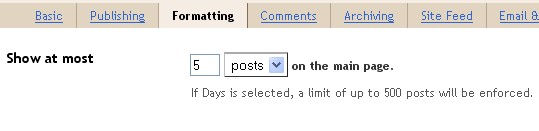
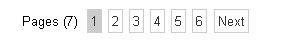









.jpg)



